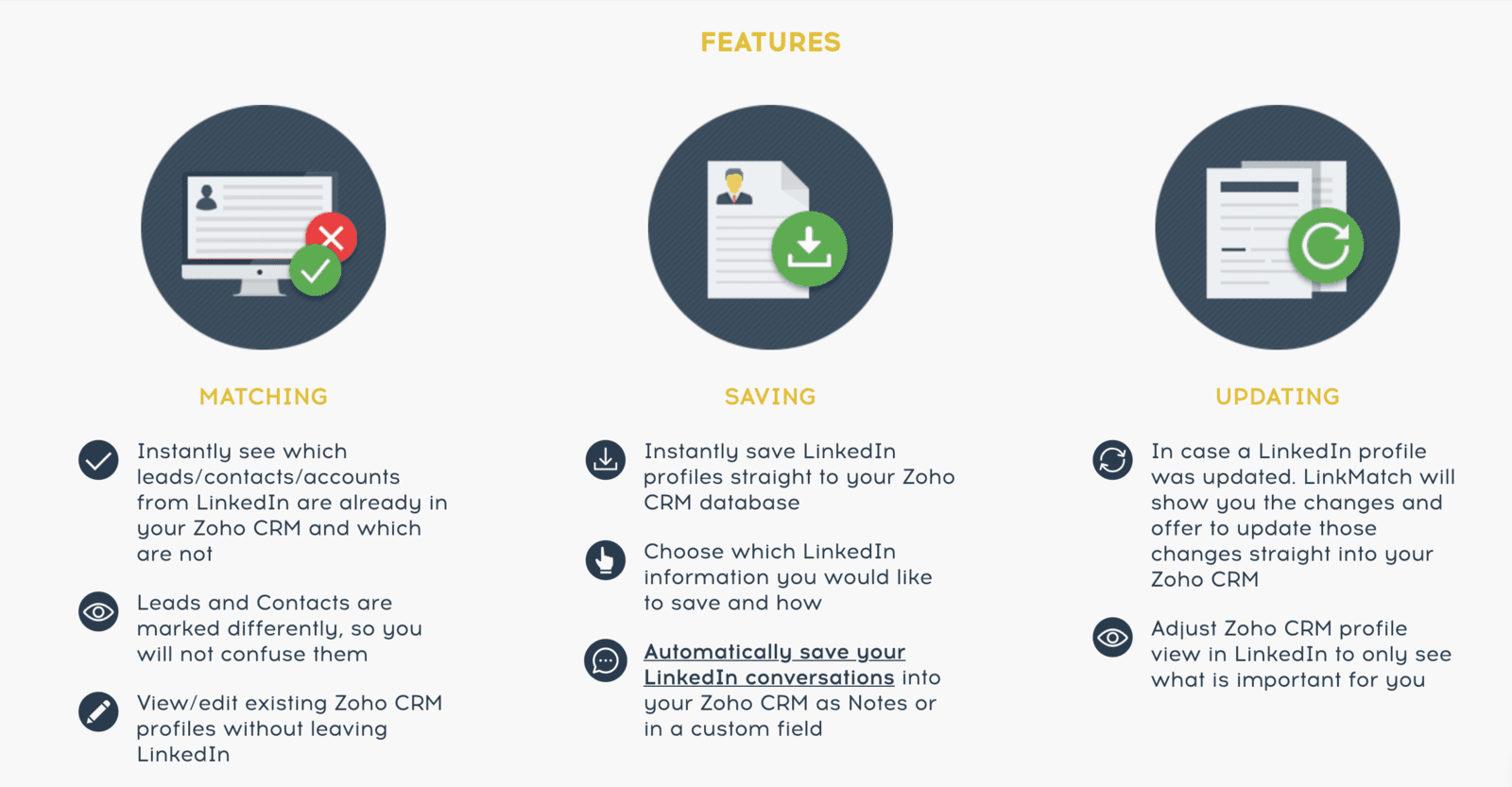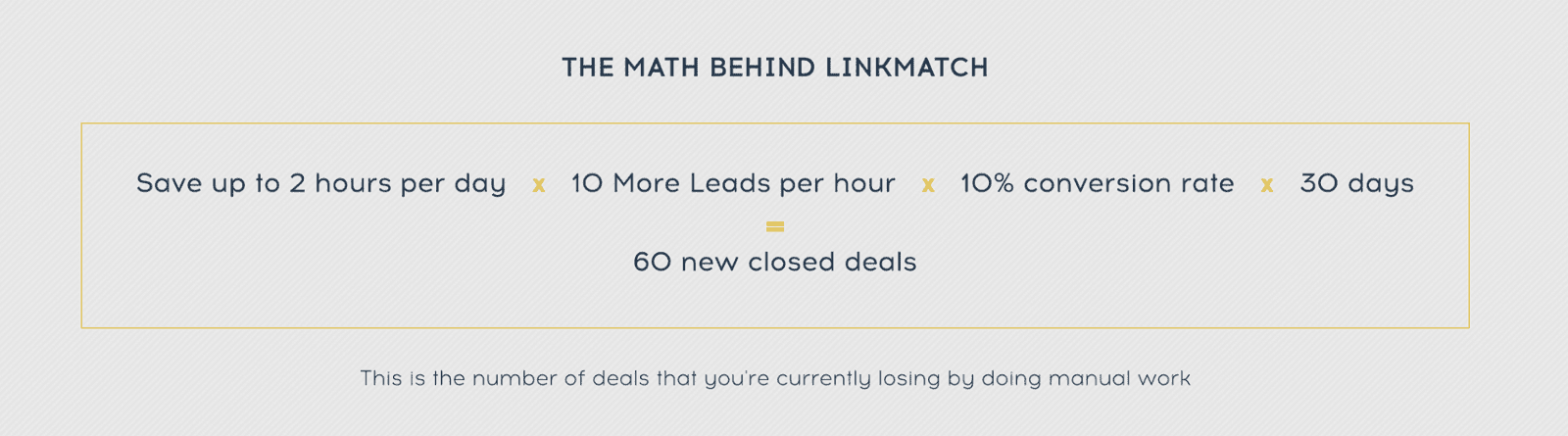Zoho CRM & LinkedIn have teamed up to make your networking simpler.
Introducing LinkMatch ...
This Chrome extension allows you to match, save and update LinkedIn profiles straight into Zoho CRM. When installed, a symbol appears on the headshot of the profile.
- Green check mark indicates this person is a contact in your CRM.
- An orange check means it is a lead.
- A red X shows the profile is not yet in your system, and allows you to instantly add them to your CRM.
No need to switch back and forth from Zoho to LinkedIn- you can add, edit, or import their information directly to your system without ever leaving LinkedIn. Your changes are instantly reflected in CRM.
Seamlessly build strong connections that last by capturing live and real time information! Grasp everything you need at a glance.
Not only does the feature work with people's profiles, it also works for company’s profiles.
No need to switch back and forth from Zoho to LinkedIn- you can add, edit, or import their information directly to your system without ever leaving LinkedIn. Your changes are instantly reflected in CRM.
Seamlessly build strong connections that last by capturing live and real time information! Grasp everything you need at a glance.
Not only does the feature work with people's profiles, it also works for company’s profiles.